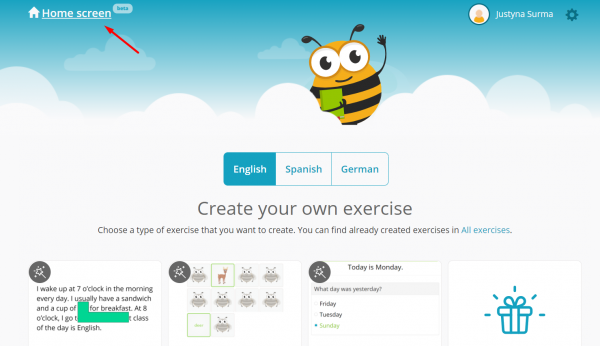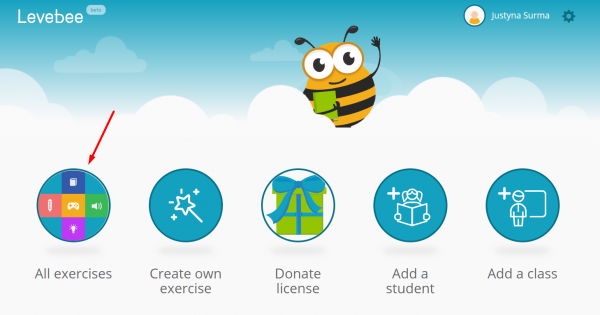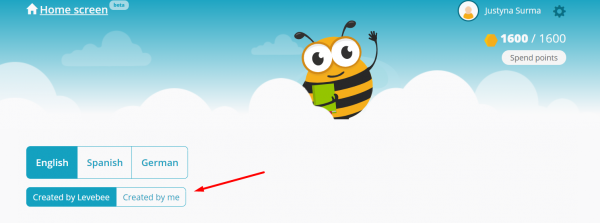Create your own exercises
If you'd like to have an exercise with your own content, you can create exercises in Levebee yourself!
Watch this video to find out more:
-
Log in to your teacher account and click 'Create own exercises' button.
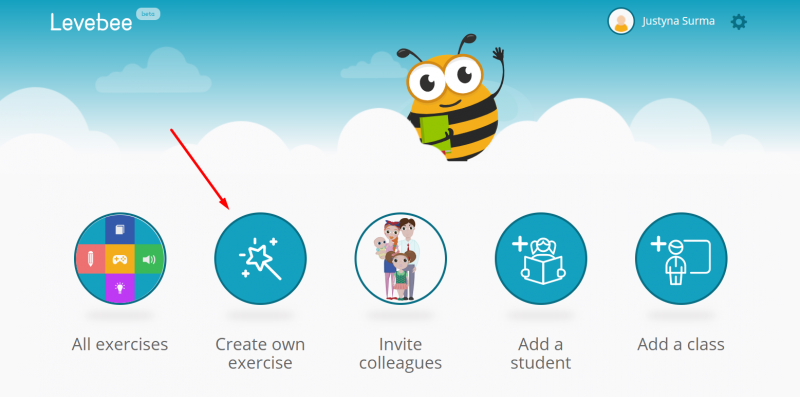
-
Choose the type of exercise you would like to create and click 'Create' button to begin the process.

-
In order to create a 'Reading assignment'click on the green button 'Create'. Next, type the name of the exercise, add the title of the text and write the text. Confirm that your text is free to use for educational purposes and click on 'Create exercise.
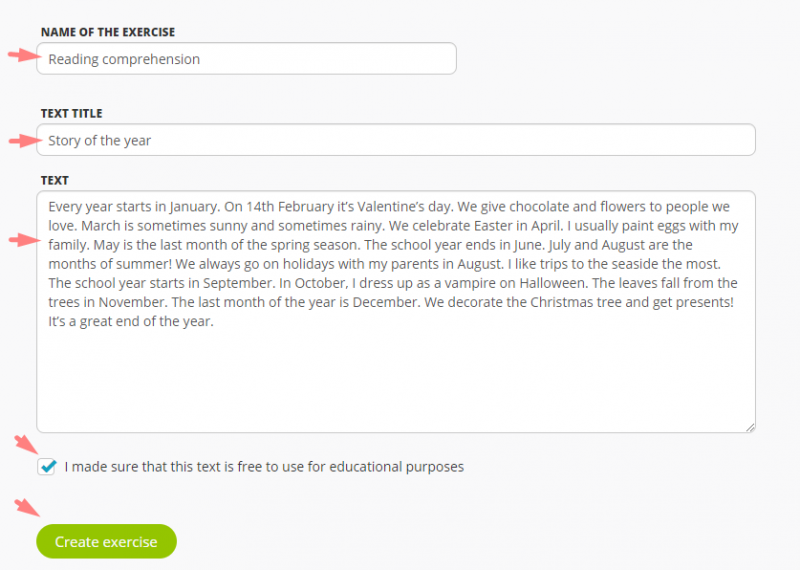
- You can always access your exercises by coming back to the main page, clicking on 'All exercises' and then 'Created by me'