Create your student’s account
- Log in to your account entering www.levebee.com and click on the 'Add a new student' button.
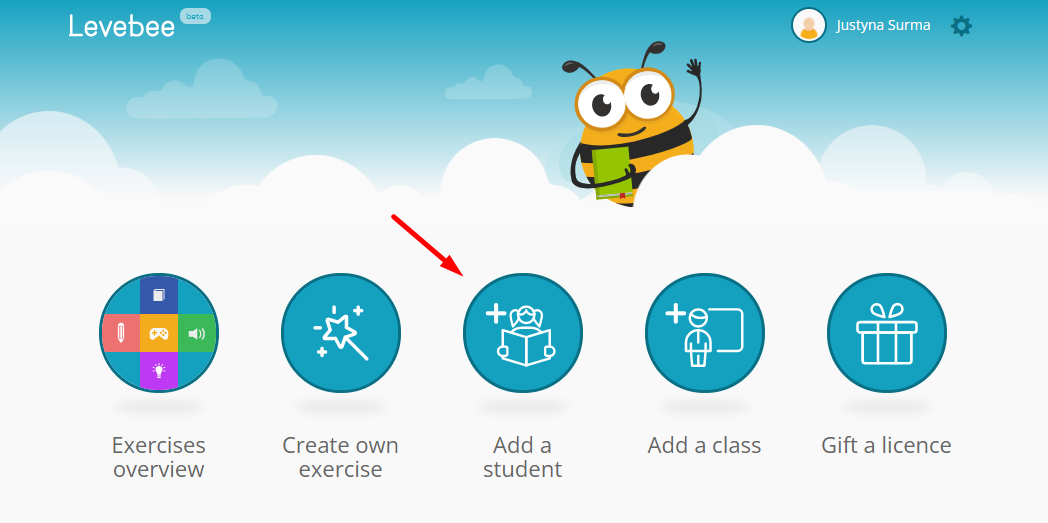
- Enter your student’s name and click 'Continue'. Follow the instructions on your screen.
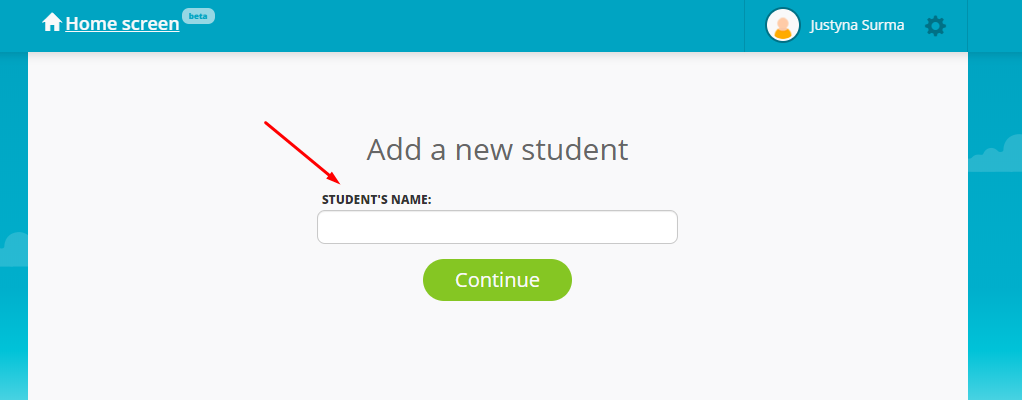
- This step is very important. Enter your student’s email address here in order to share access to the account you’re creating. If your student is a child, enter his/her parent’s email.
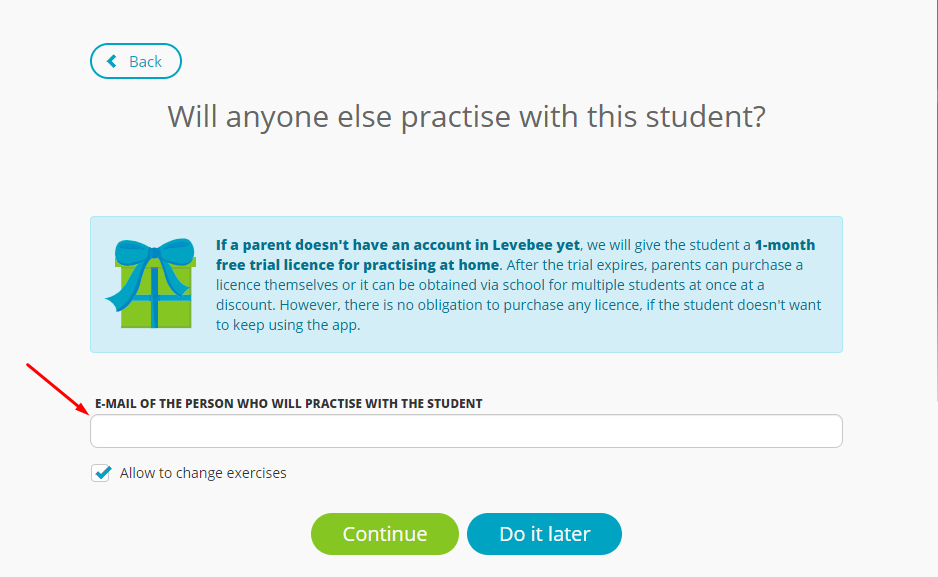
- Click 'continue'. Your student's account has been created!