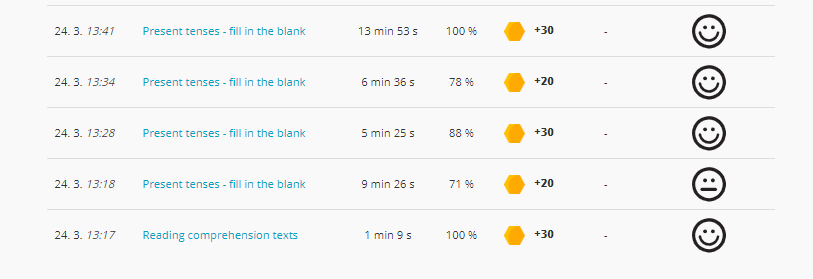View your student’s results
You can check your student’s results anytime. It’s particularly useful if you gave your students some exercises as homework and you’d like to check if they did it and with what result. That information will help you adjust materials for your next lesson.
- Go back to your homepage and choose a student from the menu.
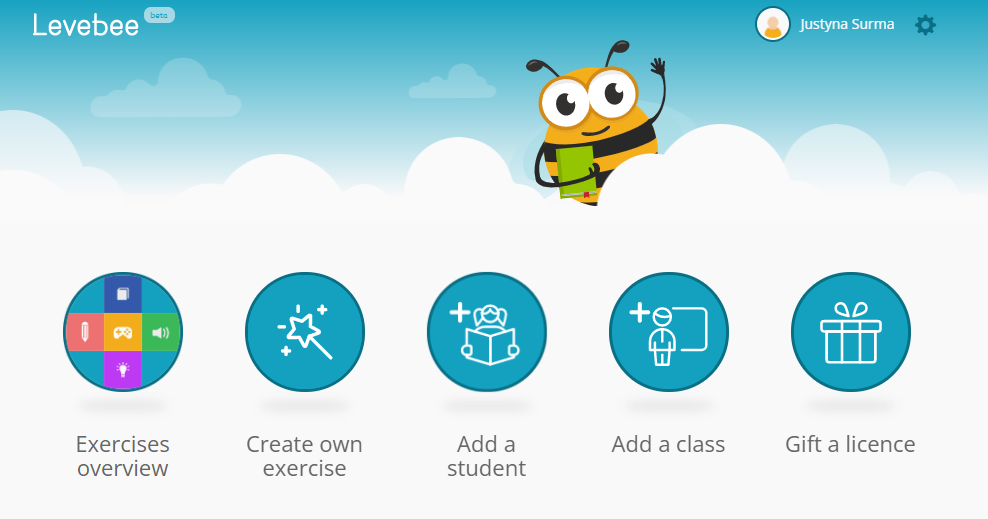
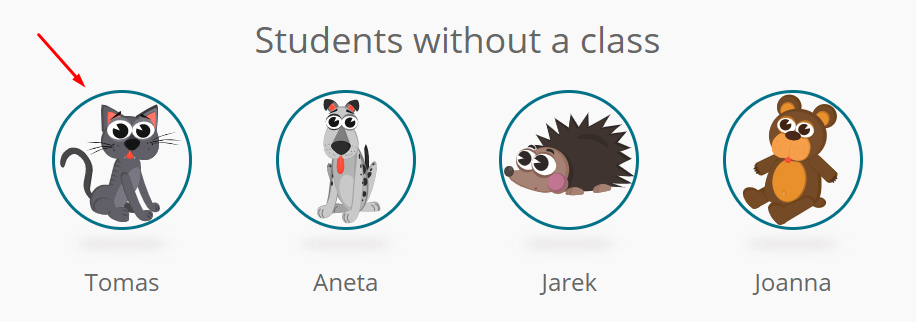
- Choose the option 'Results' from the list below.
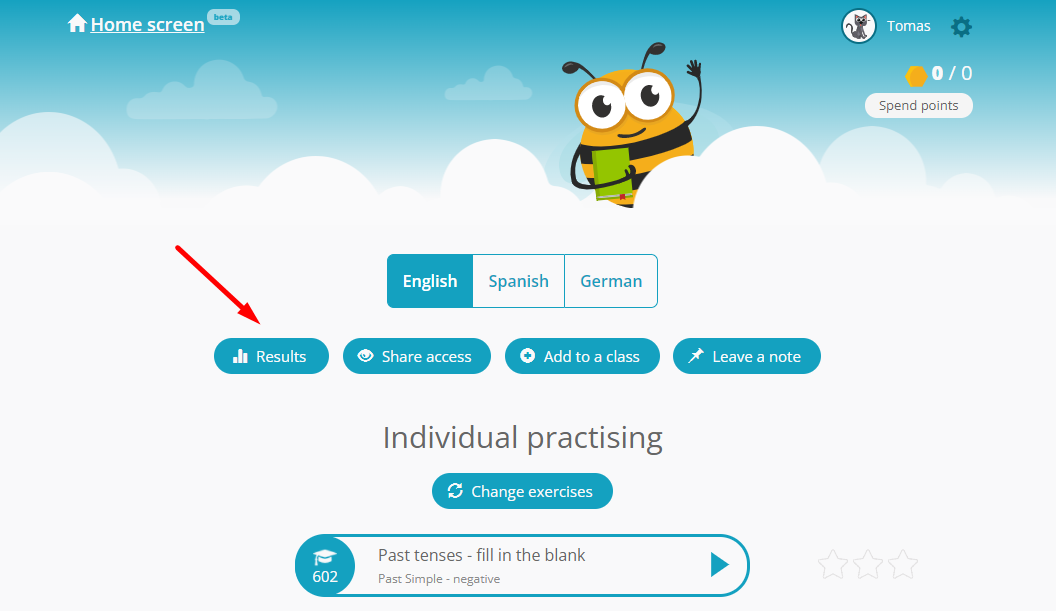
- Once your student starts practising in Levebee, you’ll see his/her results here. E.g. my student did her homework on 24.03, and then practised again on 25.03. After our last lesson, I added more exercises to her playlist but since I can see that she hasn’t accessed her account yet, I won’t add any new ones.
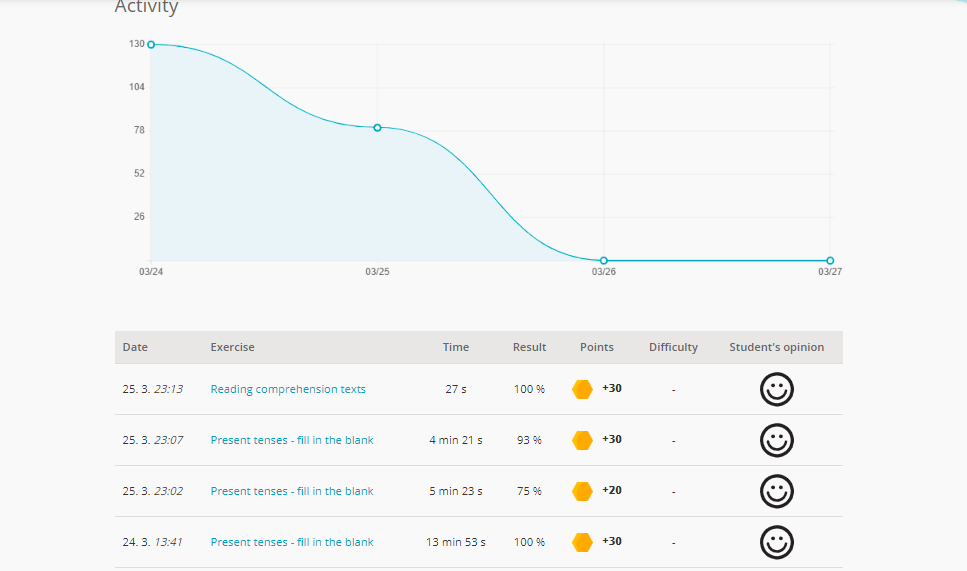
- The information below allows you to see her progress. E.g. the first time she tried ‘Present tenses’ exercise, her result was 71% and she found it difficult (she chose a sad emoji which you can see on the right). She practised 4 more times. Her last attempt was 100% correct and I know that I don’t need to come back to that exercise during our next lesson.