Create classes
You can create a class for your students and assign exercises to all of them at once.
-
Log in to your account entering www.levebee.com. Click on 'Add a class' and enter the name of your class. Next, click on the 'Add a class' button.
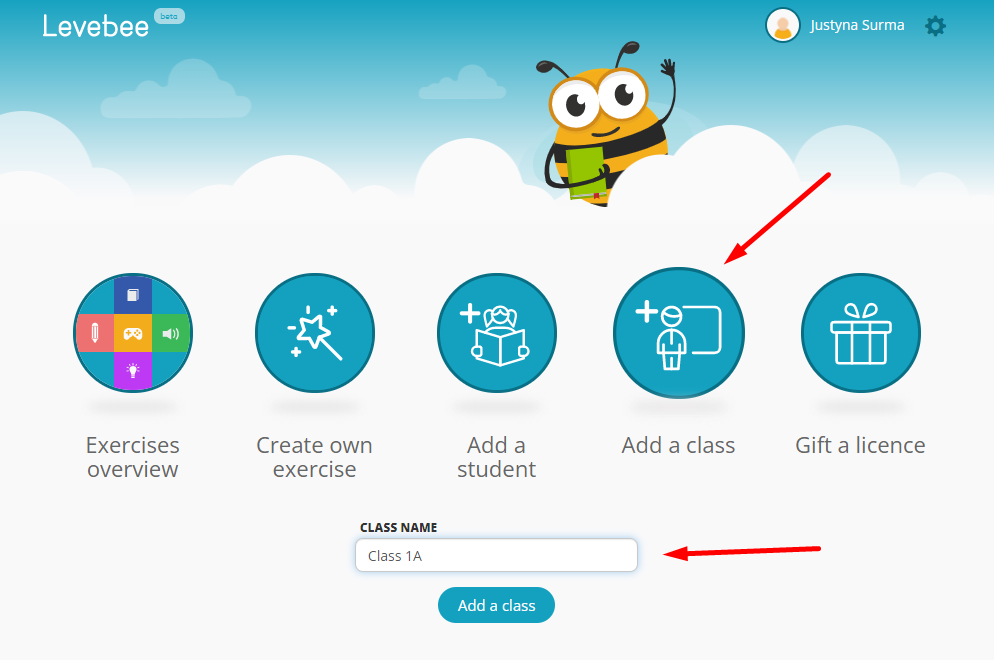
-
Now it's time to add students to your class. You can add existing students by clicking on 'add existing students' button. If you haven't created your students' profiles yet, you can do it by clicking on the 'Create a new student' button.
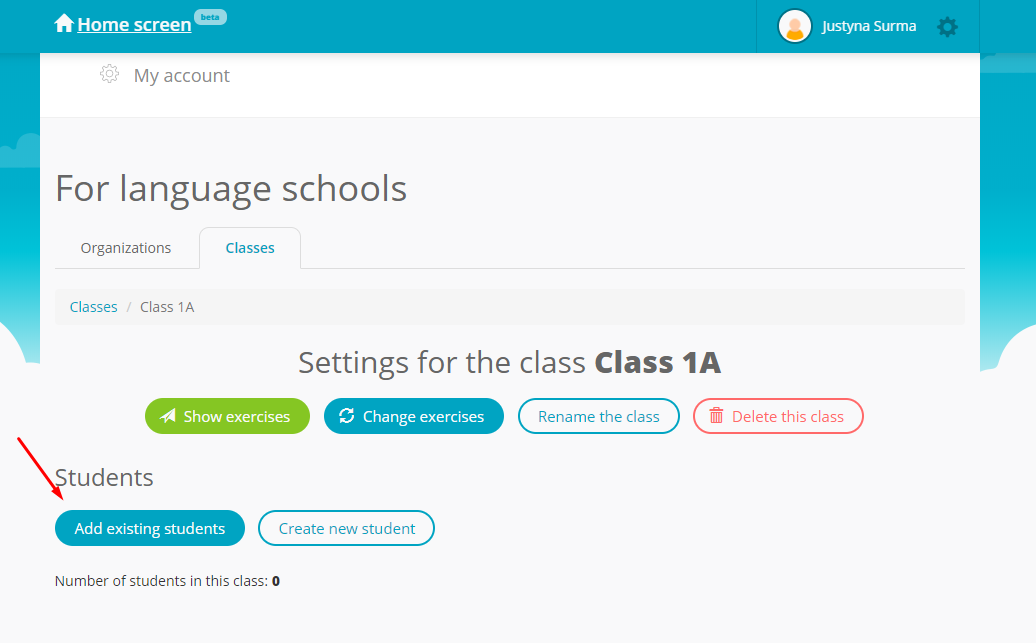
-
After adding your students, assin exercises to your new class. Click on the button 'Show exercises' and then, 'Add exercise'.
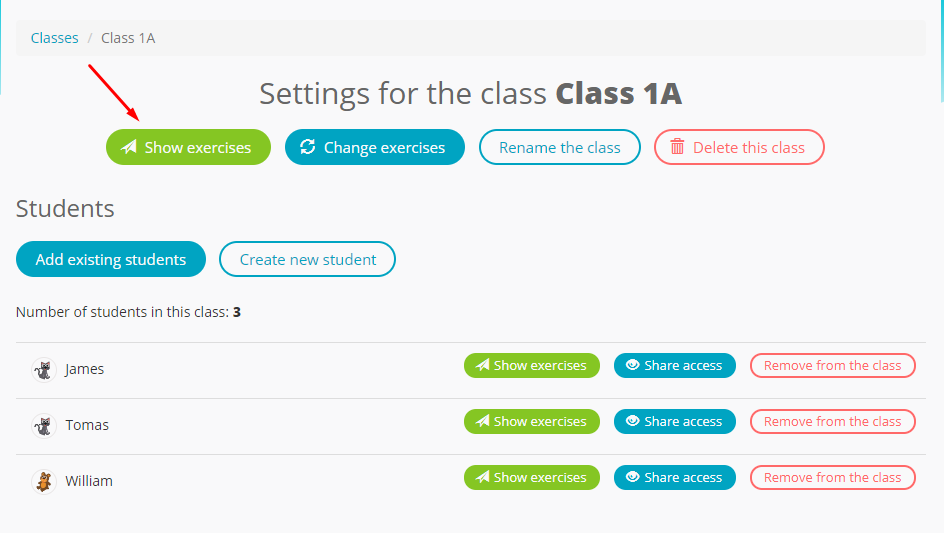
- Choose exercises you'd like to add and click on the 'Add' button.
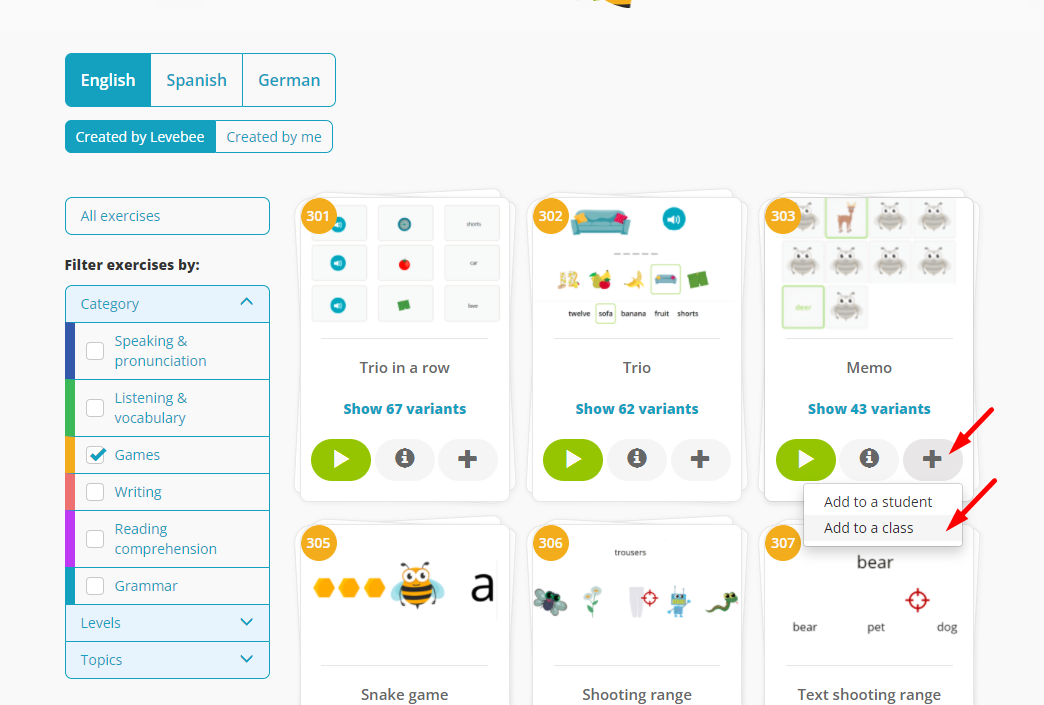
Read detailed instructions on adding exercises in this section: adding exercises