How to use promo code
-
Log in to Levebee at www.levebee.com (or register at www.levebee.com if you do not have an account yet)
-
After logging in, select the Settings section from the menu at the top right
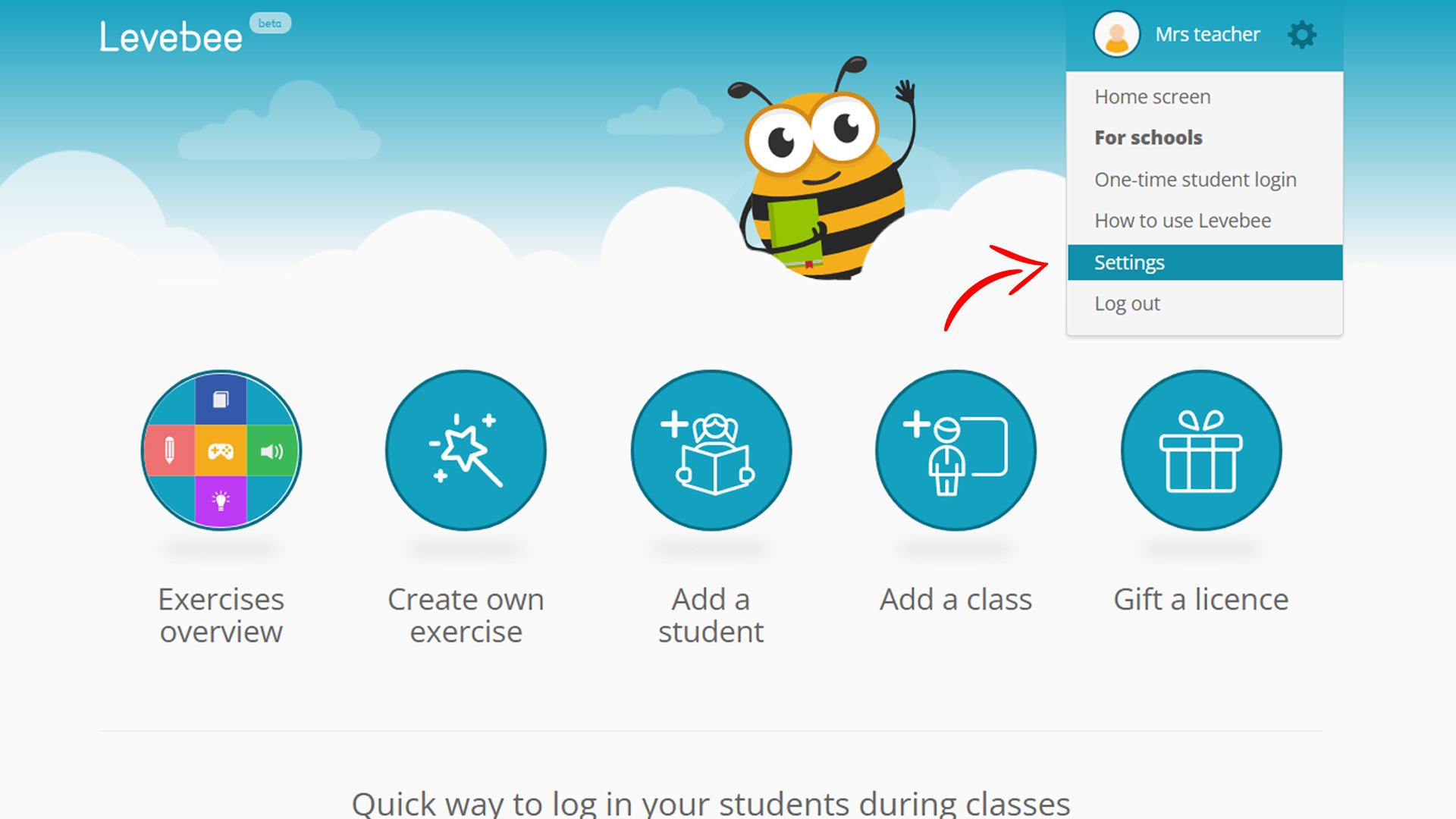
-
Select the student (child) to whom you want to add a license and click on the Licenses button next to it (or create a student first if you do not already have it by clicking on Add student)
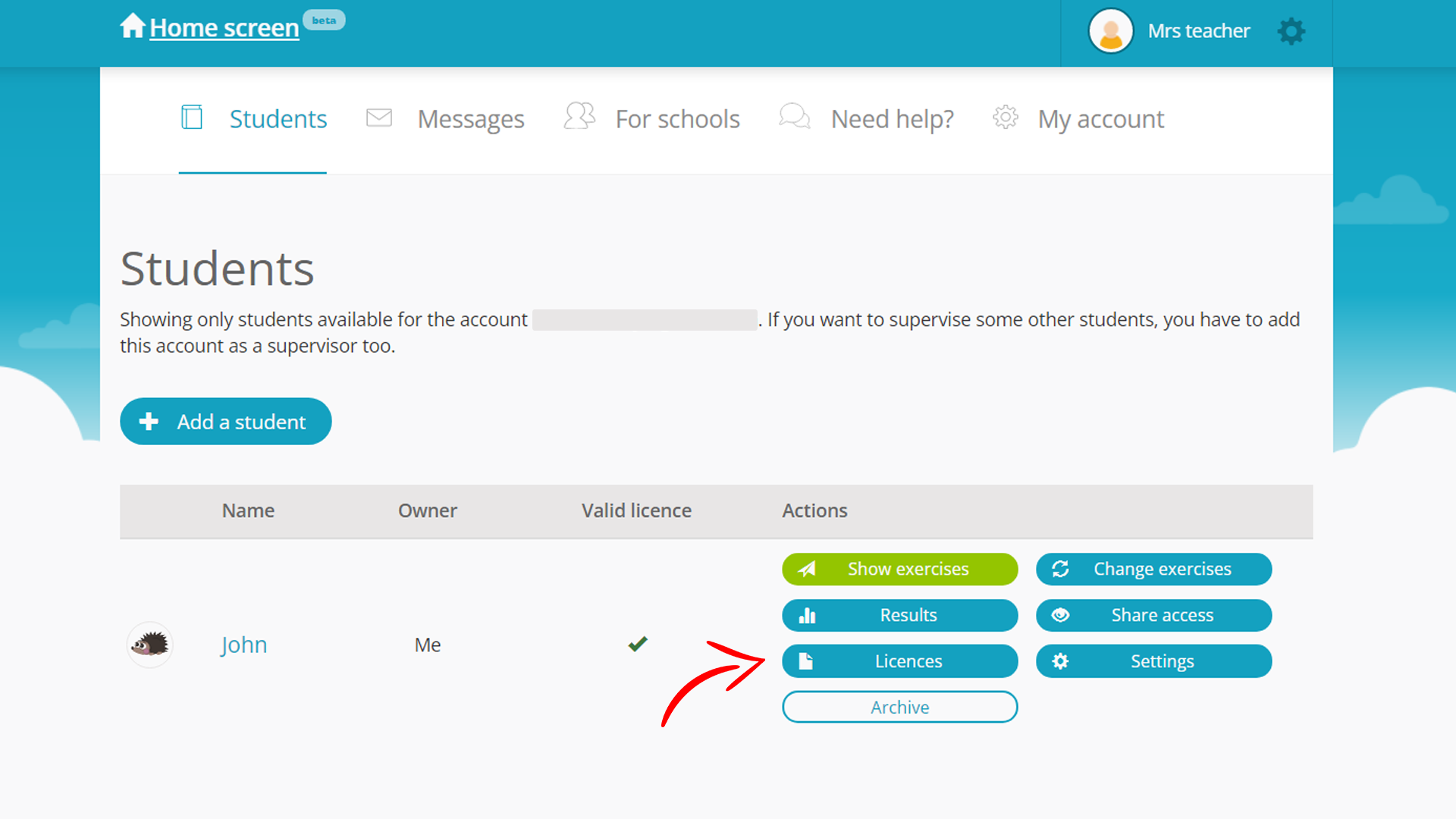
-
At the bottom of the page, in the licenses selection, enter the activation code and click Confirm.
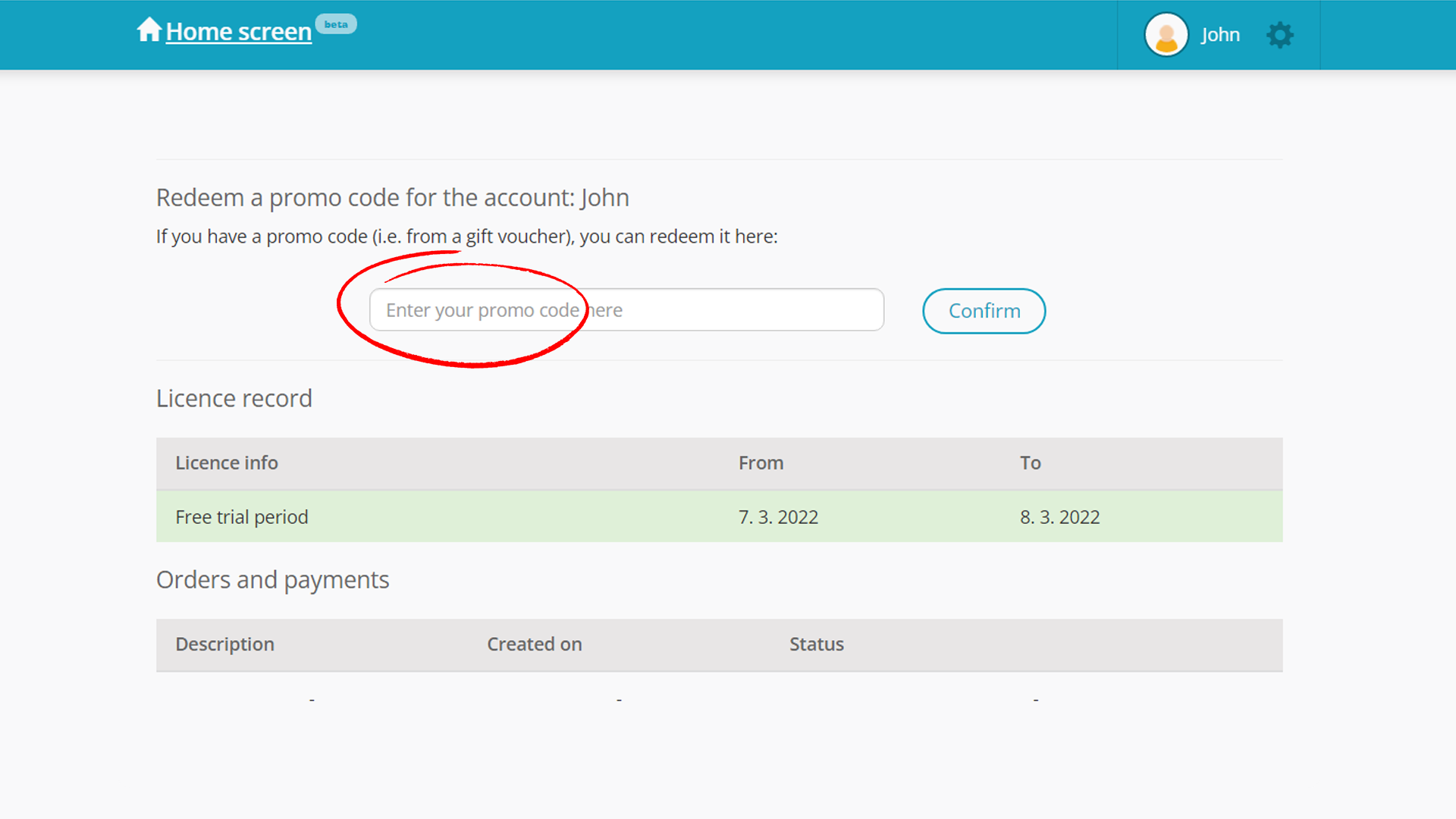
- For the student to have the Levebee also available for home use, you will add his parents as Supervision at the reader: Add supervision